PCIe插槽是服务器中非常重要的一个东西,尤其是GPU服务器,PCIe插槽的级别直接决定了服务器整体的性能,那么如何在Ubuntu系统下查看PCIe的详细信息呢?
命令
dmidecode 命令
sudo dmidecode -t 9
这将显示系统插槽的信息,包括哪些插槽支持PCIe
案例
admin@abcd-Serve$ sudo dmidecode -t 9 # dmidecode 3.3 Getting SMBIOS data from sysfs. SMBIOS 3.0.0 present. Handle 0x001C, DMI type 9, 17 bytes System Slot Information Designation: CPU1 SLOT2 PCI-E 3.0 X16 Type: x16 PCI Express 3 x16 Current Usage: In Use Length: Long ID: 2 Characteristics: 3.3 V is provided Opening is shared PME signal is supported Bus Address: 0000:02:00.0 Handle 0x001D, DMI type 9, 17 bytes System Slot Information Designation: CPU1 SLOT4 PCI-E 3.0 X16 Type: x16 PCI Express 3 x16 Current Usage: In Use Length: Long ID: 4 Characteristics: 3.3 V is provided Opening is shared PME signal is supported Bus Address: 0000:03:00.0 Handle 0x001E, DMI type 9, 17 bytes System Slot Information Designation: CPU2 SLOT6 PCI-E 3.0 X16 Type: x16 PCI Express 3 x16 Current Usage: In Use Length: Long ID: 6 Characteristics: 3.3 V is provided Opening is shared PME signal is supported Bus Address: 0000:83:00.0 Handle 0x001F, DMI type 9, 17 bytes System Slot Information Designation: CPU2 SLOT8 PCI-E 3.0 X16 Type: x16 PCI Express 3 x16 Current Usage: In Use Length: Long ID: 8 Characteristics: 3.3 V is provided Opening is shared PME signal is supported Bus Address: 0000:82:00.0 Handle 0x0020, DMI type 9, 17 bytes System Slot Information Designation: PCH SLOT9 PCI-E 2.0 X4 (IN X8) Type: x4 PCI Express 2 x8 Current Usage: Available Length: Short ID: 9 Characteristics: 3.3 V is provided Opening is shared PME signal is supported Bus Address: 0000:07:00.0 Handle 0x0021, DMI type 9, 17 bytes System Slot Information Designation: CPU1 SLOT10 PCI-E 3.0 X8 (IN X16) Type: x8 PCI Express 3 x16 Current Usage: Available Length: Short ID: 10 Characteristics: 3.3 V is provided Opening is shared PME signal is supported Bus Address: 0000:01:00.0 Handle 0x0022, DMI type 9, 17 bytes System Slot Information Designation: CPU2 SLOT11 PCI-E 3.0 X8 Type: x8 PCI Express 3 x8 Current Usage: Available Length: Short ID: 11 Characteristics: 3.3 V is provided Opening is shared PME signal is supported Bus Address: 0000:ff:00.0
案例解读
以下是对服务器PCIe插槽状况的详细解读
插槽信息概述
- 插槽类型:
- PCI-E 3.0 X16: 表示支持PCI Express 3.0标准的16条通道。速度更快,适合高带宽需求的设备。
- PCI-E 2.0 X4 (IN X8): 表示支持PCI Express 2.0标准的4条通道,插槽物理为8通道,适合中等带宽需求的设备。
- 当前使用情况:
- In Use: 表示插槽当前已被占用,连接了设备。
- Available: 表示插槽为空,可供设备使用。
- 电源和共享特性:
- 3.3 V is provided: 插槽提供3.3V电源,适合大多数PCIe设备。
- Opening is shared: 表示插槽之间的资源可能共享,需注意可能的带宽限制。
- PME signal is supported: 支持电源管理事件,允许设备在低功耗状态下运行。
具体插槽信息
- CPU1 SLOT2 PCI-E 3.0 X16
- ID: 2
- Bus Address: 0000:02:00.0
- Current Usage: In Use
- CPU1 SLOT4 PCI-E 3.0 X16
- ID: 4
- Bus Address: 0000:03:00.0
- Current Usage: In Use
- CPU2 SLOT6 PCI-E 3.0 X16
- ID: 6
- Bus Address: 0000:83:00.0
- Current Usage: In Use
- CPU2 SLOT8 PCI-E 3.0 X16
- ID: 8
- Bus Address: 0000:82:00.0
- Current Usage: In Use
- PCH SLOT9 PCI-E 2.0 X4 (IN X8)
- ID: 9
- Bus Address: 0000:07:00.0
- Current Usage: Available
- CPU1 SLOT10 PCI-E 3.0 X8 (IN X16)
- ID: 10
- Bus Address: 0000:01:00.0
- Current Usage: Available
- CPU2 SLOT11 PCI-E 3.0 X8
- ID: 11
- Bus Address: 0000:ff:00.0
Current Usage: Available
PCIe是与CPU有关的吗?
是的,PCIe(Peripheral Component Interconnect Express)与CPU密切相关。以下是一些关键点:
- 连接性: PCIe插槽通常直接连接到CPU或芯片组,提供数据通道,用于连接显卡、存储控制器、网络卡等设备。
- 带宽: CPU的PCIe通道数量和版本决定了每个插槽的带宽。较新的CPU支持更高版本的PCIe(如PCIe 3.0、4.0、5.0),提供更快的数据传输速度。
- 资源分配: CPU控制PCIe设备的资源分配和通信,确保数据有效传输。
- 性能影响: PCIe设备的性能可能受到CPU能力的限制。例如,多个设备共享同一条总线时,带宽可能会被限制。
总结来说,PCIe与CPU的设计和架构密切相关,影响整体系统性能。
该服务器的PCIe插槽与CPU的关系可以从以下几个方面来理解:
- 插槽分布:
- 服务器有多个PCIe插槽与两个CPU(CPU1和CPU2)相关联。这意味着每个CPU可能有其专属的PCIe通道,提供直接的带宽和低延迟连接。
- 插槽类型与通道:
- 插槽如“CPU1 SLOT2 PCI-E 3.0 X16”直接与CPU1连接,支持高带宽设备,如显卡或高速网络卡。
- 对于“CPU2 SLOT6 PCI-E 3.0 X16”,同样是为CPU2设计,确保它也能支持高性能扩展。
- 带宽和性能:
- 每个PCIe插槽的带宽取决于其版本和通道数。例如,PCIe 3.0 X16插槽提供的带宽远高于PCIe 2.0 X4插槽。
- 插槽的带宽和CPU的性能相结合,影响系统在高负载情况下的整体性能。
- 资源管理:
- CPU管理PCIe设备的资源分配,例如中断请求(IRQ)和内存地址映射,确保设备能够高效运行。
综上所述,该服务器的PCIe插槽设计与CPU紧密相连,确保高效的数据传输和设备性能。
下面两种PCIE 都是 X16,它们有什么区别?
Handle 0x001C, DMI type 9, 17 bytes System Slot Information Designation: CPU1 SLOT2 PCI-E 3.0 X16 Type: x16 PCI Express 3 x16 Current Usage: In Use Length: Long ID: 2 Characteristics: 3.3 V is provided Opening is shared PME signal is supported Bus Address: 0000:02:00.0 Handle 0x0021, DMI type 9, 17 bytes System Slot Information Designation: CPU1 SLOT10 PCI-E 3.0 X8 (IN X16) Type: x8 PCI Express 3 x16 Current Usage: Available Length: Short ID: 10 Characteristics: 3.3 V is provided Opening is shared PME signal is supported Bus Address: 0000:01:00.0
这两种PCIe插槽虽然都是X16类型,但它们有一些关键的区别:
1. 通道数和带宽
- CPU1 SLOT2 PCI-E 3.0 X16
- Type: x16 PCI Express 3 x16
- 通道数: 16条通道,提供最高的带宽,适合高性能设备,如显卡。
- CPU1 SLOT10 PCI-E 3.0 X8 (IN X16)
- Type: x8 PCI Express 3 x16
- 通道数: 8条通道(尽管插槽物理上是X16),实际带宽为X8,适合中等带宽需求的设备。
2. 插槽长度
- SLOT2: 长插槽,专为X16设备设计。
- SLOT10: 短插槽,物理上是X16,但由于通道限制,实际上只能使用8条通道。
总结
- 带宽: SLOT2 提供更高的带宽,适合需要大量数据传输的设备;SLOT10 则适合带宽需求较低的设备。
- 通道数: SLOT2 使用16条通道,而SLOT10虽然物理为X16,实际只提供8条通道。
原创文章,作者:朋远方,如若转载,请注明出处:https://caovan.com/ubuntuxitongxiaruhechakanfuwuqipciexinxi/.html
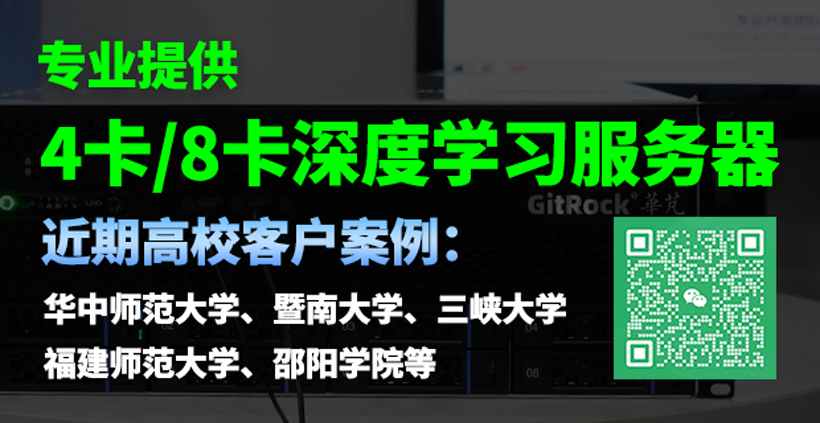
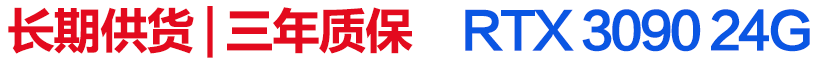
 微信扫一扫
微信扫一扫 