我们都知道在stable diffusion的webui中,面部修复功能已经预置到了系统内,因此使用起来很方便,但是在ComfyUI中,我们需要手动添加该节点才能实现面部修复的功能!
ComfyUI中的面部修复功能我们可以选用facerestore_cf,该节点的github主页地址是:https://github.com/mav-rik/facerestore_cf

安装节点
我们可以从ComfyUI的管理器来很方便地安装这个节点,方法如下图所示:
第一步:点击“管理器”,在弹出的管理器界面选择“安装节点”按钮;
第二步:搜索“restore”关键字,安装搜索到的“Facerestore CF(Code Former)”节点;
重启ComfyUI!
下载模型
facerestore_cf的面部修复功能需要下载“面部修复模型(facerestore models)”和“面部检测模型(facedetection models)”两种模型,下载之后分别剪切到指定文件夹中,这些模型大多数都是stable diffusion webui中存在的模型,可以直接复制到ComfyUI中的指定文件夹。
面部修复模型(facerestore models)
可选模型:codeformer-v0.1.0.pth、GFPGANv1.4.pth
保存路径:“\ComfyUI_windows_portable\ComfyUI\models\facerestore_models”

面部检测模型(facedetection models)
可选模型:detection_mobilenet0.25_Final.pth、detection_Resnet50_Final.pth、parsing_parsenet.pth、yolov5l-face.pth、yolov5n-face.pth
保存路径:“\ComfyUI_windows_portable\ComfyUI\models\facedetection”

如果无法从github直接下载的,我在下面给出了一个网盘的备用下载地址,有需要的可以从网盘下载:
点击下载:facerestore_models
点击下载:facedetection
原创文章,作者:朋远方,如若转载,请注明出处:https://caovan.com/weicomfyuitianjiamianbuxiufurestore-facesjiedian/.html
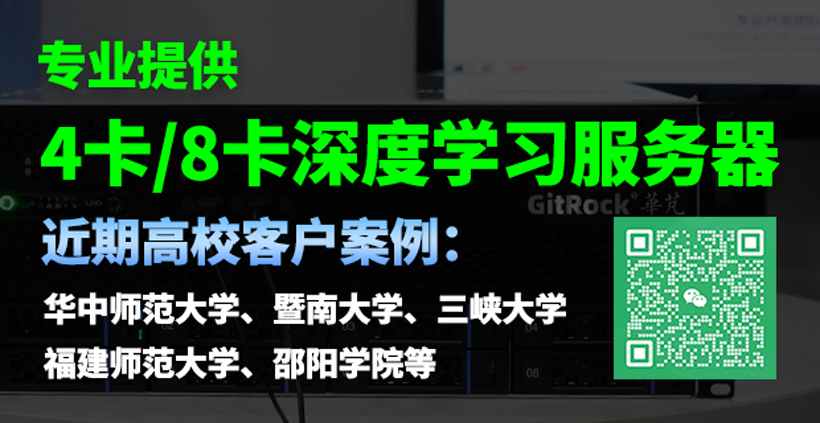
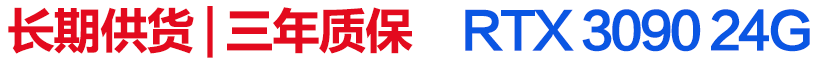
 微信扫一扫
微信扫一扫