2月20日,stabilityai在其huggingface的stable-cascade主页,发布了checkpoint版本的cascade模型,可以用comfyui中的“checkpoint loader”节点像加载其他SD1.5和SDXL版的模型一样加载cascade模型!
模型下载
huggingface地址:https://huggingface.co/stabilityai/stable-cascade/tree/main/comfyui_checkpoints
如果不能访问huggingface,可以使用下面的代理地址下载:
https://huggingface.1319lm.top/stabilityai/stable-cascade/tree/main/comfyui_checkpoints
我们可以看到有2个checkpoint模型,分别是“stable_cascade_stage_b.safetensors”和“stable_cascade_stage_c.safetensors”
模型下载下来之后全部都存放在checkpoint的文件夹中,也就是和其他SD1.5版的checkpoint和SDXL版的checkpoint存放的位置相同,不过为了不和其他模型混淆,你可以在checkpoint文件夹下面新建一个单独的子文件夹“cascade”,将这两个checkpoint全部放在这个单独的子文件夹中!
工作流
下面是工作流的截图

我们可以看到通过普通的checkpoint loader加载新的cascade模型,其中“stable_cascade_stage_c.safetensors”是stage_c,模型生成低分辨率latent,默认压缩42意味着stage_c Latent的宽度和高度是1024除以42,做第一次的采样,其中的“stable_cascade_stage_b.safetensors”是 stage_b,其中低分辨率 stage_c 潜在参数被传递到 stage_b 模型作为条件。 Stage_b 获取低分辨率潜在图像并将其升级为更高分辨率,做第二次采样,不再需要单独的stage_a模型来作为vae,而是从stage_b直接提供vae;
分辨率
cascade最大支持“3072×2304”,只不过需要适当增加压缩等级,否则大尺寸的图片会出现畸形的内容,具体的压缩等级和相对应的分辨率可以参考下面:
压缩等级:42
1:2 Aspect Ratio (and its inverse 2:1)
1:2: 1024×512 (close to the center point, portrait)
2:1: 2048×1024 (maximized width, landscape)
2:3 Aspect Ratio (and its inverse 3:2)
2:3: 1360×2048 (maximized height, portrait)
3:2: 2048×1360 (maximized width, landscape)
3:4 Aspect Ratio (and its inverse 4:3)
3:4: 1536×2048 (maximized height, portrait)
4:3: 2048×1536 (maximized width, landscape)
16:9 Aspect Ratio
16:9: 2048×1152 (maximized width, landscape)
9:16: 1152×2048 (maximized height, portrait)
压缩等级:50-56
1:2 Aspect Ratio (and its inverse 2:1)
1:2: 3072×1536 (landscape)
2:1: 1536×3072 (portrait)
2:3 Aspect Ratio (and its inverse 3:2)
2:3: 2048×3072 (portrait)
3:2: 3072×2048 (landscape)
3:4 Aspect Ratio (and its inverse 4:3)
3:4: 2304×3072 (portrait)
4:3: 3072×2304 (landscape)
16:9 Aspect Ratio (and its inverse 9:16)
16:9: 3072×1728 (landscape)
9:16: 1728×3072 (portrait)
需要该工作流的可以点击下方链接进行下载↓↓↓
原创文章,作者:朋远方,如若转载,请注明出处:https://caovan.com/checkpointbanbendecascademoxingfabu-aihuihuajiaocheng/.html
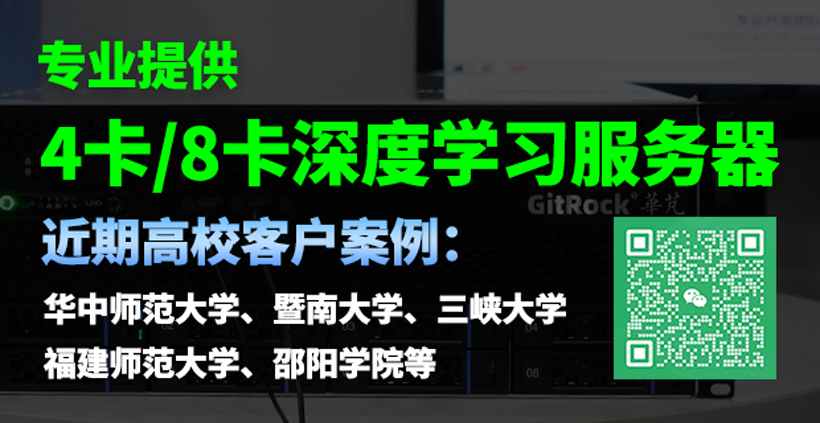
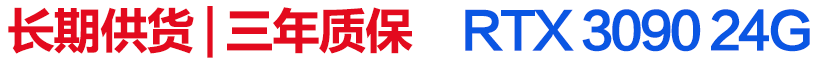
 微信扫一扫
微信扫一扫