GFPGAN
github主页地址:https://github.com/TencentARC/GFPGAN
开发机构:腾讯PCG应用研究中心
项目主要参与者:
环境要求
本地电脑需要提前安装好下面两个程序:
Git
conda
具体的安装方法参考《VideoReTalking对嘴型AI工具windows本地部署教程》这篇文章中关于git和conda的安装部分内容!
安装步骤
1、下载程序到本地解压
2、新建一个虚拟环境
进入到程序的根目录,在路径栏输入“cmd”,在弹出的命令控制台输入下列的命令:
conda create -n GFPGAN python=3.10
激活该虚拟环境
conda activate GFPGAN
3、依次执行下面的几行安装命令
pip install -i https://mirrors.aliyun.com/pypi/simple/ tb-nightly pip install basicsr pip install facexlib pip install -r requirements.txt pip install gradio python setup.py develop pip install realesrgan conda install pytorch torchvision torchaudio pytorch-cuda=11.8 -c pytorch -c nvidia
使用说明
1、GFPGAN老照片修复.bat
双击该文件可以将“\inputs\whole_imgs”文件夹中的所有图片进行人脸修复,输出的文件保存在“\results\restored_imgs”文件中
2、GFPGAN运行webui.bat
双击该文件可以打开一个webui操作界面,可以在界面执行相关的操作

原创文章,作者:朋远方,如若转载,请注明出处:https://caovan.com/codeformerhegfpgandebendebushuliucheng/.html
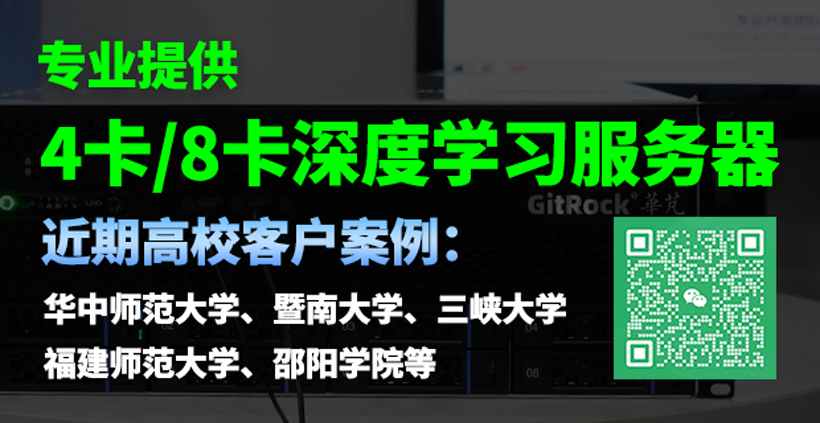
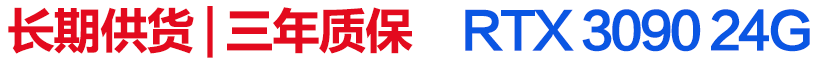
 微信扫一扫
微信扫一扫