域名购买
namesilo:https://www.namesilo
优惠码:oldtong
安装步骤(建议使用ubuntu或者debian系统)
更新软件源
apt update
启用 BBR TCP 拥塞控制算法
echo "net.core.default_qdisc=fq" >> /etc/sysctl.conf
echo "net.ipv4.tcp_congestion_control=bbr" >> /etc/sysctl.conf
sysctl -p
安装x-ui
bash <(curl -Ls https://raw.githubusercontent.com/vaxilu/x-ui/master/install.sh)
安装nginx
apt install nginx
安装acme
curl https://get.acme.sh | sh
添加软链接
ln -s /root/.acme.sh/acme.sh /usr/local/bin/acme.sh
切换CA机构
acme.sh --set-default-ca --server letsencrypt
申请证书
acme.sh --issue -d 你的域名 -k ec-256 --webroot /var/www/html
安装证书
acme.sh --install-cert -d 你的域名 --ecc --key-file /etc/x-ui/server.key --fullchain-file /etc/x-ui/server.crt --reloadcmd "systemctl force-reload nginx"
寻找适合的伪装站
http站点优先,个人网盘符合单节点大流量特征
示例关键字:intext:登录 Cloudreve
原创文章,作者:朋远方,如若转载,请注明出处:https://caovan.com/x-uimianbananzhuangshiyongjiaocheng/.html
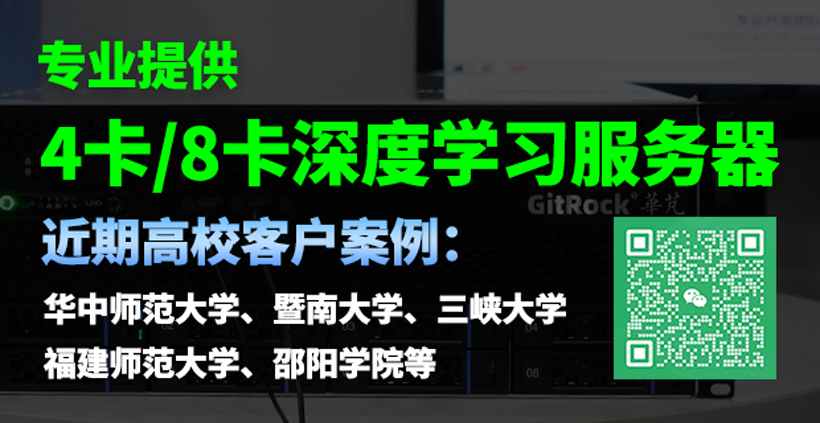
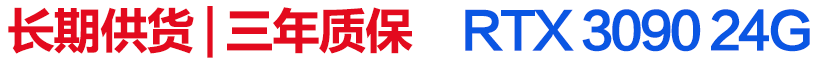
 微信扫一扫
微信扫一扫 