在AI绘画中保持角色一致性的方法目前最通用有效的就是换脸,换脸的插件有很多,最有名的莫过于reactor,facefusion,roop等,而IPAdapter又推出了一个新的换脸模型IPAdapter-FaceID,目前IPAdapter已经推出到了IPAdapter FaceID Plus版,我们这篇文章就以最新的IPAdapter FaceID Plus版为例,学习下从安装到换脸的全过程!
我们先看下换脸的效果
本文视频教程
bilibili:https://www.bilibili.com/video/BV1P64y1E7BK/
YouTube:https://youtu.be/BwWjFmQPjbw?si=KI-I4zjNNapJBozm
安装ComfyUI_IPAdapter_plus节点
ComfyUI_IPAdapter_plus节点支持IPAdapater FaceID和IPAdapater FaceID Plus最新模型,不过在安装“ComfyUI_IPAdapter_plus”节点之前,最好先更新下ComfyUI,点击“管理器”,点击“更新全部”

如果是大陆境内的互联和环境,可能更新并不会一次就能成功,如果没有更新成功,可以切换不同的网络环境(不同的VPN节点)多试几次!
安装节点
安装“ComfyUI_IPAdapter_plus”节点可以选用下面两种方法中的任意一种:
可以通过manager直接安装
点击“管理器”,点击“安装节点”,搜索“ComfyUI_IPAdapter_plus”,点击该节点后面的“安装”
在github网站下载zip包
ComfyUI_IPAdapter_plus节点的github主页地址:https://github.com/cubiq/ComfyUI_IPAdapter_plus
从github主页下载将下载“ComfyUI_IPAdapter_plus”节点的zip压缩包,将下载的zip压缩包解压到ComfyUI目录下面的custom_nodes目录下面,可以修复文件夹的文件名删除后面的“-main”,也可以不用改名!
需要此工作流的可以从下面下载↓↓↓
原创文章,作者:朋远方,如若转载,请注明出处:https://caovan.com/aihuihuajiaochengzaicomfyuizhongshiyongipadapater-faceidjiedianjinxinghuanlian/.html
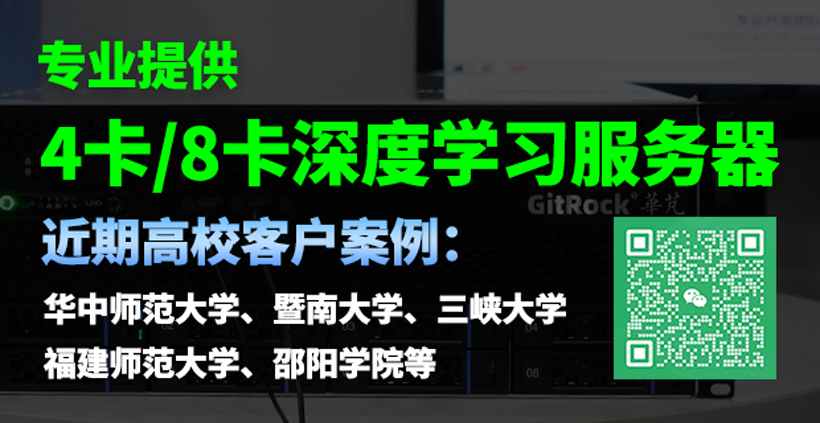
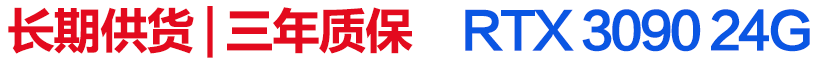
 微信扫一扫
微信扫一扫
Comments(28)
请问出现“Error occurred when executing IPAdapterApplyFaceID:
CLIPVisionModelWithProjection.forward() got an unexpected keyword argument ‘intermediate_output’”
@1223:应该是clip_vision的模型没有安装正确
@朋远方:不行啊,我把原来的Clip_Vision的模型删除了重新下载了还是出同意的问题。
@朋远方:找到原因了,IP适配模型不能用plus的,一用就出错。
@1223:可以用plus的模型,但是你要lora模型也必须使用plus版本的,如果是plusV2版本的模型,你还需要将Apply IPAdapter FaceID节点中的faceid_v2 设置为TRUE
请教 InsightFaceLoader 报这个错是为什么呀
Error occurred when executing InsightFaceLoader:
No module named ‘onnx.onnx_cpp2py_export.defs’; ‘onnx.onnx_cpp2py_export’ is not a package
File “D:\Blender_ComfyUI\ComfyUI\execution.py”, line 154, in recursive_execute
output_data, output_ui = get_output_data(obj, input_data_all)
File “D:\Blender_ComfyUI\ComfyUI\execution.py”, line 84, in get_output_data
return_values = map_node_over_list(obj, input_data_all, obj.FUNCTION, allow_interrupt=True)
File “D:\Blender_ComfyUI\ComfyUI\execution.py”, line 77, in map_node_over_list
results.append(getattr(obj, func)(**slice_dict(input_data_all, i)))
File “D:\Blender_ComfyUI\ComfyUI\custom_nodes\ComfyUI_IPAdapter_plus\IPAdapterPlus.py”, line 529, in load_insight_face
raise Exception(e)
@啊啊啊no:insightface库没有安装或者安装错误
Error occurred when executing KSampler:
Query/Key/Value should either all have the same dtype, or (in the quantized case) Key/Value should have dtype torch.int32
query.dtype: torch.float16
key.dtype : torch.float32
value.dtype: torch.float32
Ksampler 报错
非常感谢您的教程,对新手很友好。
大佬,这个问题怎么解决?
Error occurred when executing InsightFaceLoader:
No module named ‘sklearn’
File “D:\App\Blender_ComfyUI\ComfyUI\execution.py”, line 155, in recursive_execute
output_data, output_ui = get_output_data(obj, input_data_all)
File “D:\App\Blender_ComfyUI\ComfyUI\execution.py”, line 85, in get_output_data
return_values = map_node_over_list(obj, input_data_all, obj.FUNCTION, allow_interrupt=True)
File “D:\App\Blender_ComfyUI\ComfyUI\execution.py”, line 78, in map_node_over_list
results.append(getattr(obj, func)(**slice_dict(input_data_all, i)))
File “D:\App\Blender_ComfyUI\ComfyUI\custom_nodes\ComfyUI_IPAdapter_plus-main\IPAdapterPlus.py”, line 537, in load_insight_face
raise Exception(e)
@ldz3:缺少“sklearn”这个Python库,你进到虚拟环境,pip install sklearn 一下这个库
想问下大佬,运行到InsightFace加载器的时候,出现这个报错是什么原因呀?
Error occurred when executing InsightFaceLoader:
module ‘onnxruntime’ has no attribute ‘InferenceSession’
File “G:\ComfyUI\Blender_ComfyUI\ComfyUI\execution.py”, line 152, in recursive_execute
output_data, output_ui = get_output_data(obj, input_data_all)
File “G:\ComfyUI\Blender_ComfyUI\ComfyUI\execution.py”, line 82, in get_output_data
return_values = map_node_over_list(obj, input_data_all, obj.FUNCTION, allow_interrupt=True)
File “G:\ComfyUI\Blender_ComfyUI\ComfyUI\execution.py”, line 75, in map_node_over_list
results.append(getattr(obj, func)(**slice_dict(input_data_all, i)))
File “G:\ComfyUI\Blender_ComfyUI\ComfyUI\custom_nodes\ComfyUI_IPAdapter_plus\IPAdapterPlus.py”, line 625, in load_insight_face
from insightface.app import FaceAnalysis
File “G:\ComfyUI\Blender_ComfyUI\python_embeded\lib\site-packages\insightface\__init__.py”, line 16, in
from . import model_zoo
File “G:\ComfyUI\Blender_ComfyUI\python_embeded\lib\site-packages\insightface\model_zoo\__init__.py”, line 1, in
from .model_zoo import get_model
File “G:\ComfyUI\Blender_ComfyUI\python_embeded\lib\site-packages\insightface\model_zoo\model_zoo.py”, line 22, in
class PickableInferenceSession(onnxruntime.InferenceSession):
@5350:应该是“insightface”安装有问题,你重新安装下insightface
我要疯了,搞了一整天,PC系统、comfy UI、全部重新装了个边。各种教程都尝试了,始终提示no modeul named “insightface.app”,到底是哪里出错了,大神可否告知?不胜感激!
Error occurred when executing InsightFaceLoader:
No module named ‘insightface.app’
File “D:\comfyUIAI\ComfyUI\execution.py”, line 152, in recursive_execute
output_data, output_ui = get_output_data(obj, input_data_all)
^^^^^^^^^^^^^^^^^^^^^^^^^^^^^^^^^^^^
File “D:\comfyUIAI\ComfyUI\execution.py”, line 82, in get_output_data
return_values = map_node_over_list(obj, input_data_all, obj.FUNCTION, allow_interrupt=True)
^^^^^^^^^^^^^^^^^^^^^^^^^^^^^^^^^^^^^^^^^^^^^^^^^^^^^^^^^^^^^^^^^^^^^^^^^^^
File “D:\comfyUIAI\ComfyUI\execution.py”, line 75, in map_node_over_list
results.append(getattr(obj, func)(**slice_dict(input_data_all, i)))
^^^^^^^^^^^^^^^^^^^^^^^^^^^^^^^^^^^^^^^^^^^^^^^^^^^
File “D:\comfyUIAI\comfyUI\custom_nodes\ComfyUI_IPAdapter_plus\IPAdapterPlus.py”, line 627, in load_insight_face
raise Exception(e)
@9100:终于搞明白了,原来就是insightface文件夹下缺少models,网上找到faceID的models拷贝进去,终于跳过去了!啊~~!我的一天两夜,全耗在这个问题上了!!!
Expected query, key, and value to have the same dtype, but got query.dtype: struct c10::Half key.dtype: float and value.dtype: float instead.
这个是什么错误啊,求大神解决
请问博主这个问题如何解决,谢谢!!!
When loading the graph, the following node types were not found:
加载图形时,未找到以下节点类型:
InsightFace加载器
IPAdapter应用(FaceID) IPAdapter应用(FaceID)
@lzqg:https://caovan.com/xinbancomfyui-ipadapter-plusbuzaijianrongjiubanjiedian/.html
安装库报错 大佬救命
ERROR: Could not install packages due to an OSError: [WinError 5] 拒绝访问。: ‘f:\\comfyuibing\\python_embeded\\lib\\site-packages\\cv2\\cv2.pyd’
Consider using the `–user` option or check the permissions.
大佬,下载你提供的工作流,好多节点丢失,节点的具体名称不知道,上面显示的名称为“”undefined“”
@yhu8:把comfyui和其他所有的节点都更新到最新版
@朋远方:刚全部更新了,在安装缺失节点的时候,pythongosssss/ComfyUl-Custom-Scripts 、
ReActor Node for ComfyUI、Various custom nodes by Eden.art、ComfyUI Universal Styler这四个节点安装失败
@朋远方:刚缺失的四个节点我处理好了,但还是有红色不明的节点,能加大佬微信,帮忙看看吗
@yhu8:你可以扫描博客底部的二维码加我微信
@朋远方:好的,感谢
invalid prompt: {‘type’: ‘invalid_prompt’, ‘message’: ‘Cannot execute because a node is missing the class_type property.’, ‘details’: “Node ID ‘#63′”, ‘extra_info’: {}} 大佬帮忙看看,缺失组件节点
太棒了,教程写的很详细,终于解决了问题。
python3.12的版本怎么办 此方法用不了