使用
扩展和模型都安装完成之后,重启UI,就可以在文生图和图生图的下拉选项中看到“LayerDiffuse”这个插件!
SD1.5
SD1.5版的checkpoint包含如下4个功能:
(SD1.5) Only Generate Transparent lmage (Attention Injection)
指生成一个单独的透明图层(前景图)

(SD1.5) From Foreground to Background (need batch size 2)
从前景图生成背景图+融合图

(SD1.5) From Background to Foreground (need batch size 2)
从背景图生成前景图+融合图

(SD1.5) Generate Everything Together (need batch size 3)
生成一个前景图+背景图+融合图

SDXL
SDXL版的checkpoint包含如下6个功能:
(SDXL) Only Generate Transparent lmage (Attention Injection)
生成一个透明的前景图
(SDXL) Only Generate Transparent lmage (Conv Injection)
(SDXL) From Foreground to Blending
从前景图生成融合图

(SDXL) From Foreground and Blending to Background
从前景图+融合图生成背景图

(SDXL) From Background to Blending
从背景图生成融合图

(SDXL) From Background and Blending to Foreground
从背景图+融合图生成前景图

原创文章,作者:朋远方,如若转载,请注明出处:https://caovan.com/zaiforgeuizhonganzhuanglayerdiffusekuozhanzhijieshengchengtoumingtuceng-jianrongsdxlhesd15-aihuihuajiaobai/.html
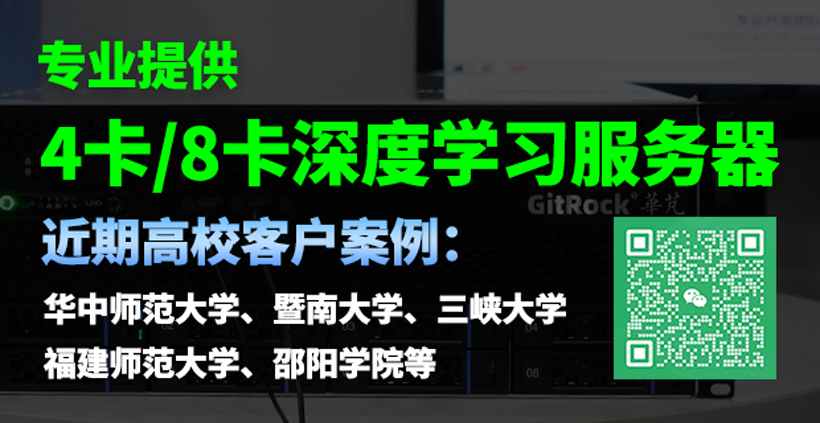
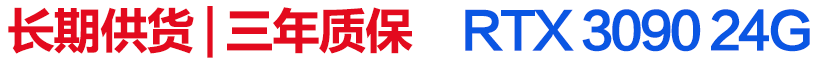
 微信扫一扫
微信扫一扫