从如下的地址找到openethereum的最新版
https://github.com/openethereum/openethereum/releases/
根据对应系统下载对应版本程序
本文以目前的最新版v3.2.6,本文已Linux的安装为例
下载与解压openethereum
wget https://github.com/openethereum/openethereum/releases/download/v3.2.6/openethereum-linux-v3.2.6.zip unzip -x openethereum-linux-v3.2.6.zip chmod +x openethereum
后台运行openethereum
screen -S openethereum
./openethereum --chain xdai --jsonrpc-port=8545 --jsonrpc-cors=all --jsonrpc-interface=all --jsonrpc-hosts=all --jsonrpc-apis=web3,eth,net,parity --ws-interface=all --ws-apis=web3,eth,net,parity,pubsub --ws-origins=all --ws-hosts=all --ws-max-connections=10 --max-peers=100
程序正常运行后,快速同时按下ctrl+a、d,跳出新页面即表示后台运行成功。
关闭窗口
关闭窗口即为退出当前服务器。(成功后台运行openethereum后退出服务器程序也在跑,放心退出)
同步数据
等待大约 30 GB -50GB的区块链数据被下载
开始同步后,它将如下所示:
2021-06-24 03:27:29 Syncing #1381202 0x0911…a910 292.88 blk/s 0.0 tx/s 0.0 Mgas/s 0+23292 Qed LI:#1404493 36/100 peers 9 MiB chain 34 MiB queue RPC: 0 conn, 1 req/s, 26 µs 2021-06-24 03:27:35 Syncing #1383006 0x3f4c…7b4d 360.54 blk/s 1.6 tx/s 0.2 Mgas/s 0+53614 Qed LI:#1439037 35/100 peers 5 MiB chain 79 MiB queue RPC: 0 conn, 2 req/s, 26 µs 2021-06-24 03:27:39 Syncing #1385305 0xdb1a…702a 460.40 blk/s 3.6 tx/s 0.3 Mgas/s 0+53732 Qed LI:#1439037 37/100 peers 9 MiB chain 79 MiB queue RPC: 0 conn, 1 req/s, 26 µs

一旦你完全同步,它看起来像这样:
Imported #14892107 0x7963…1c14 (7 txs, 2.59 Mgas, 48 ms, 3.73 KiB) 4/25 peers 6 MiB chain 131 MiB db 0 bytes queue 7 MiB sync RPC: 0 conn, 2 req/s, 278 µs```
原创文章,作者:朋远方,如若转载,请注明出处:https://caovan.com/zailinuxfuwuqizijidajianxdaijiedianjiaocheng/.html
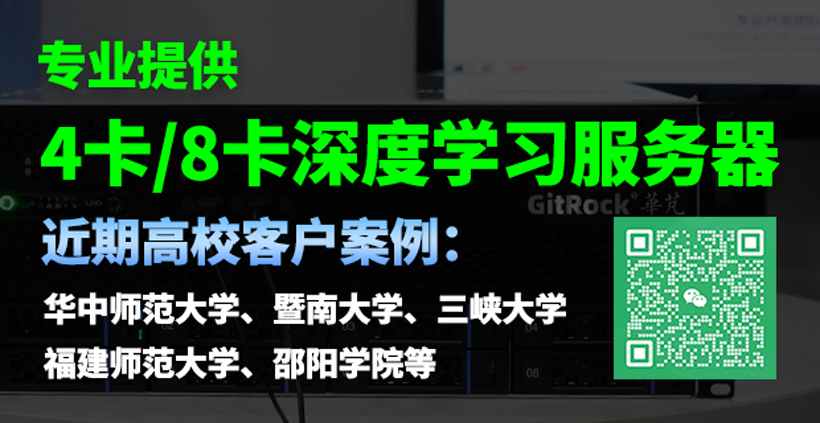
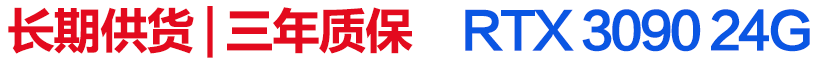
 微信扫一扫
微信扫一扫